A Friendly Guide to Apple Watch Sleep Tracking
So, you've got an Apple Watch and you're curious about sleep tracking. You're in the right place! It's a fantastic tool, but it can be a bit tricky to get the hang of. Let's walk through how to use it, how well it actually works, and some tips to get the best results.
Key Insight: Apple Watch sleep tracking is most accurate when combined with third-party apps like Reverie that provide deeper analysis and personalized insights.
When Apple added sleep tracking to the Apple Watch, it was a game-changer. Suddenly, millions of us had a powerful sleep monitor right on our wrists. No need for weird gadgets or complicated setups.
But just because it's easy to use doesn't mean we're all using it to its full potential. You might be wondering if it's really accurate or if there are tricks to make it better. In this guide, we'll cover everything you need to know, from the basics to some pro-level tips.
Getting Started: Setting Up Sleep Tracking
First things first, let's get your Apple Watch set up for sleep tracking. It's a pretty simple process, but a few small details can make a big difference in the quality of your data.
Step-by-Step Setup:
- 1.Open the Health app on your iPhone
- 2.Tap "Browse" and select "Sleep"
- 3.Tap "Get Started" and set your sleep goal
- 4.Configure your sleep schedule and bedtime reminders
- 5.Enable "Track Sleep with Apple Watch"
What you'll need
- An Apple Watch (Series 3 or newer)
- watchOS 7 or a more recent version
- An iPhone running iOS 14 or later
- Make sure the Health app is set up
Quick Tips for Best Results
- Wear your watch comfortably snug, not too tight or too loose.
- Make sure you have at least 30% battery before you go to sleep.
- Turn on "Do Not Disturb" to avoid being woken up.
- Try to wear it on the same wrist each night.
How Accurate Is It, Really?
This is the million-dollar question! The short answer is: it's surprisingly good, but not perfect. Many studies have looked into this, and the general consensus is that for most people, it's a very reliable tool.
Sleep/Wake Detection
When it comes to telling if you're asleep or awake, the Apple Watch is a star. It's about 85-90% accurate, which is great for seeing how much sleep you're truly getting and how consistent you are with your bedtime.
Understanding Sleep Stages
This is where things get a bit more complex. The watch can show you REM, deep, and light sleep, but it's not as precise as the equipment you'd find in a sleep lab. Think of it as a good estimate that can help you see your sleep patterns.
Heart Rate and Recovery
The heart rate monitor in the Apple Watch is top-notch. It gives you a great look at how your body is recovering overnight by tracking your resting heart rate and heart rate variability (HRV).
A Quick Comparison
Compared to other sleep trackers, the Apple Watch holds its own. It's fantastic for sleep duration and heart rate, and pretty good for sleep stages. While dedicated devices might be slightly more accurate for stages, the Apple Watch gives you a ton of value in one device.
Going Beyond the Basics
Your Apple Watch has some neat tricks up its sleeve to help you get better sleep. These are more than just tracking; they're features designed to help you build healthier habits.
Sleep Focus Mode
This is a lifesaver. It automatically turns on "Do Not Disturb," dims your screen, and hides notifications when it's time for bed. Fewer interruptions mean better sleep.
Sleep Schedule
Consistency is key for good sleep. You can set a regular bedtime and wake-up time to help get your body into a healthy rhythm.
Wind Down
This feature helps you relax before bed. It can do things like reduce notifications and dim your screen in the hour leading up to your bedtime.
Sleep Trends
Curious about your progress? The Health app shows you how your sleep is changing over weeks and months, so you can see if your new habits are paying off.
Level Up Your Sleep Tracking with Other Apps
Apple's built-in tools are great, but you can get even more out of your sleep data by using a third-party app like Reverie. These apps can take the raw data and turn it into personalized insights and recommendations.
Why Add an App like Reverie?
Tips from the Pros for Better Sleep Tracking
Ready to become an expert sleep tracker? Here are a few tips and tricks to get the most accurate and useful data from your Apple Watch.
Be Consistent with How You Wear It
Try to wear your watch on the same wrist each night, and make sure it's snug but not cutting off your circulation. If it's too loose, the sensors might not get a good reading.
Keep an Eye on the Battery
Nothing's worse than waking up to find your watch died overnight. Make sure you have at least 30% battery before you hit the hay. A good time to charge is while you're getting ready in the morning.
Use Sleep Focus Mode
We mentioned it before, but it's worth repeating. Use Sleep Focus to keep notifications from buzzing and lighting up your screen while you're trying to sleep.
Stick to a Schedule
Going to bed and waking up around the same time every day, even on weekends, is one of the best things you can do for your sleep. It also helps your Apple Watch learn your patterns.
Solving Common Sleep Tracking Problems
Sometimes things don't work as expected. If you run into issues with your sleep tracking, here are a few common problems and how to fix them.
A Quick Troubleshooting Guide:
Problem: My sleep data isn't syncing.
Solution: Make sure your watch and phone are updated. A quick restart of both devices often helps. Also, double-check the permissions in the Health app.
Problem: The tracking seems inaccurate.
Solution: Check the fit of your watch. Make sure you're wearing it consistently, and check for any software updates.
Problem: The battery is draining too quickly.
Solution: Try disabling any features you don't need, lowering the screen brightness, and closing apps running in the background.
Problem: I'm not seeing my sleep stages.
Solution: This usually happens if you didn't sleep for at least 4 hours. Make sure you're wearing the watch consistently through the night.
What's Next for Apple Watch Sleep Tracking?
The world of sleep tracking is always getting better, and Apple is constantly updating the Apple Watch with new features. With its powerful sensors and smart software, it's only going to get more accurate and insightful.
By pairing the solid hardware of the Apple Watch with a smart app like Reverie, you can get a truly personalized look at your sleep. It's like having a mini sleep lab on your wrist, helping you understand your patterns and make changes for better health.
Ready to get more from your Apple Watch? Join the Reverie beta to unlock advanced sleep analysis and personalized tips.
Related Articles
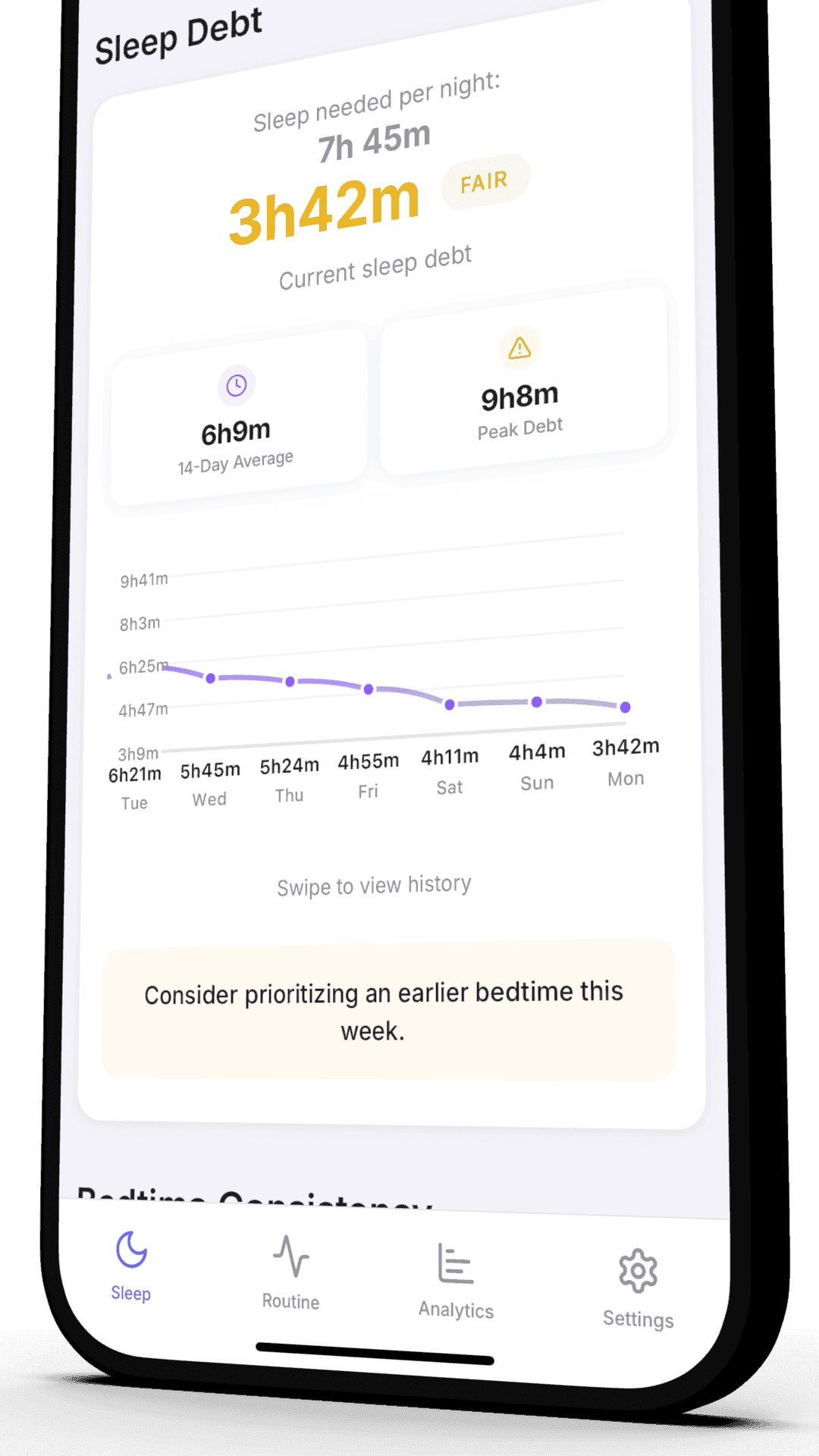
The Hidden Cost of Sleep Debt: How Poor Sleep Impacts Your Brain and Body
Sleep debt isn't just about feeling tired—it's a serious health condition that affects your cognitive performance, emotional well-being, and physical health.
Ready to Get More from Your Apple Watch?
Join our beta program and unlock advanced sleep analysis with Reverie. Turn your Apple Watch into a powerful sleep optimization tool.
✓ Free beta access ✓ Shape the product ✓ First to get updates ✓ Requires Apple Watch
Join 50 beta testers already improving their sleep
Written by the Reverie Team
Based on Apple Watch research and user testing